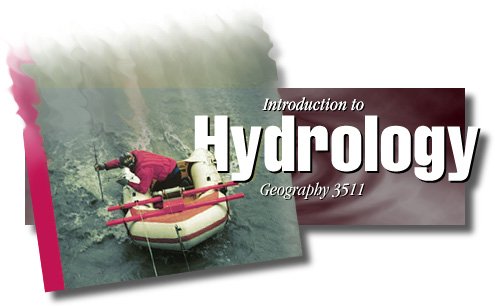 INTRODUCTION TO HYDROLOGY (GEOG 3511):
INTRODUCTION TO HYDROLOGY (GEOG 3511):
HOMEWORK ASSIGNMENT 2
Instructor: Mark Williams
Telephone: 492-8830
EXERCISE 2
Using Electronic Databases and Statistical Packages
| Section |
Lab |
Assigned |
Due |
| 012,013 |
Tuesday |
Tuesday, Sept 11
|
Friday, Sept 14
|
| 011 |
Thursday |
Thursday, Sept 13
|
Monday, Sept 17
|
|
|
|
- 50 possible points.
- SHOW ALL YOUR WORK.
- WRITE NEATLY and LEGIBLY.
- START EACH PROBLEM ON A NEW PAGE.
- WRITE THE QUESTION AT THE START OF EACH ANSWER.
OBJECTIVES.
- How to use Excel spreadsheets
- How to make graphs
- Calculating and interpreting statistical parameters
BACKGROUND
We will teach you how to initialize Excel,
import data, manipulate that data,
make graphs, perform statistical tests, and
save your results.
For this exercise we'll use two different
ways of measuring annual snowfall amounts at
Wolf Creek Pass.
DATA
For this exercise we will use measurements
of snow water equivalence (SWE) collected
by the State of Colorado using a snow course
and snow water equivalence measured by the
Natural Resources Conservation Service using
a SnoTel system.
How well do SnoTel sites work for measuring SWE?
Here we assume that SWE measured at snow courses is
the "true" SWE measurement.
At Wolf Creek pass
we will compare annual SWE measurements made in April from
snow course measurements to SnoTel measurements.
Click here to get the data:
Wolf Creek pass .
Save the data as an ascii file to your computer.
Start up Excel.
Import the data into Excel.
- For both sites, calculate the following parameters (10 points):
- mean
- standard deviation
- coefficient of variation
- standard error
Do the calculations using the equations and show all your work.
- Compare SnoTel and snow course annual SWE values using a
paired-difference t-test (10 points).
- What is the mean of the difference between the two methods?
- What is the standard deviation of the difference between the
two methods?
- What is the t-statistic?
- What is the probability or p-value?
- Is the SnoTel measurement of SWE significantly different
than the snow course measurement of SWE at the 0.05 probability level?
- Make the following separate graphs (10 points):
- Time series of annual SWE for the snow course data.
- Time series of annual SWE for the SnoTel data.
- XY scatterplot of SWE measured at the snow course (x-axis)
versus SWE measured from the SnoTel site (y-axis).
- Regress SnoTel annual SWE values against snow course data (20
points).
- make the same XY scatterplot of SWE measured at the snow
course (x-axis) versus SWE measured from the SnoTel site (y-axis).
- Regress SWE from the SnoTel site (dependent variable)
against SWE from the snow course and place the r2 value and the
equation for the line on the graph.
- what is the slope of the regression line?
- what is the y-intercept of the regression line?
- what is the t-statistic for the slope of the line?
- what is the probability for the slope of the line?
- is this a significant relationship?
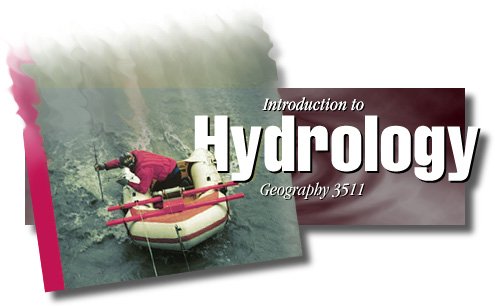 INTRODUCTION TO HYDROLOGY (GEOG 3511):
INTRODUCTION TO HYDROLOGY (GEOG 3511): 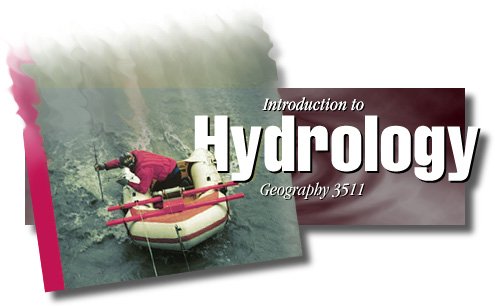 INTRODUCTION TO HYDROLOGY (GEOG 3511):
INTRODUCTION TO HYDROLOGY (GEOG 3511):